Working with Pre-Designed Templates
To print labels from the library of pre-designed templates, you need to install the latest version of the Union Label software.
- Select the action Create from a Pre-Designed Template
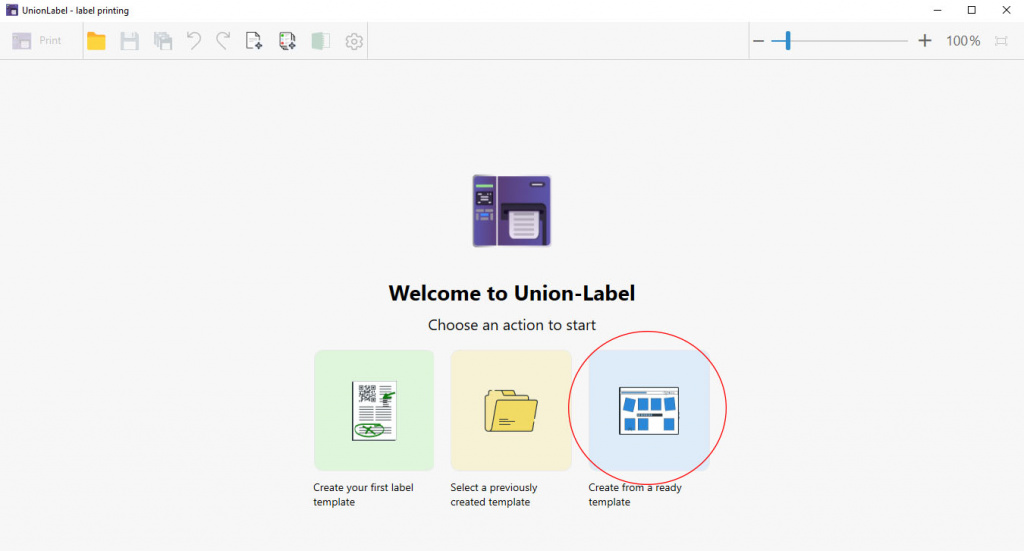
-
Select a template from the library by clicking on it with the left mouse button.
-
Change the content of the elements, add your data and logos to personalize each label.
- To print labels with a DataMatrix barcode, click on the barcode with the left mouse button and select the Data Source From Excel or CSV file. Click the right mouse button Open Excel
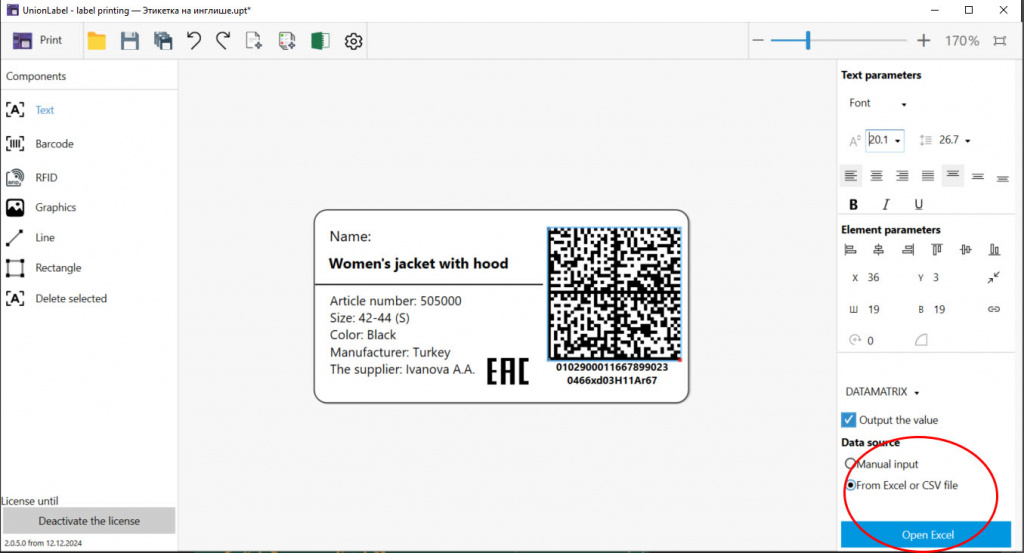
- Specify the file format *.csv, select the file with the data, and click the left mouse button Open
- In the opened window, set the file format.
-
Select the necessary column with data for the label template
- Click Save

 EN
EN
 CN - 中國
CN - 中國 TR - Türkiye
TR - Türkiye ES - español
ES - español DE - Deutsch
DE - Deutsch FR - France
FR - France UZ - O'zbekiston
UZ - O'zbekiston TJ - Точикистон
TJ - Точикистон